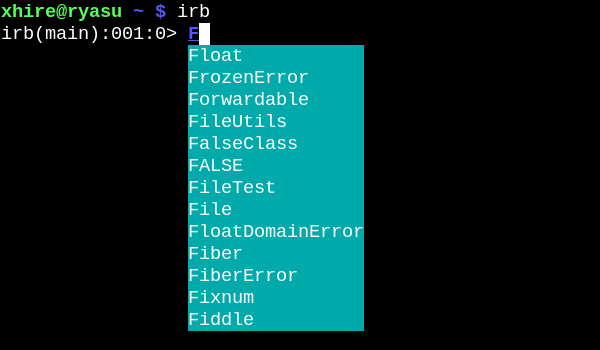
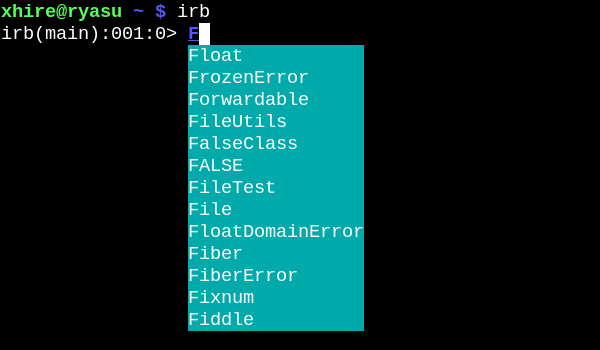
Since version 1.4.0, IRB features an autocomplete dialogue that shows up whenever I type something. I must say, I was surprised to see it. Nonetheless, few moments in and I started noticing how incredibly it distracts me and slows me down! Because as soon as it shows up, I can’t help but start reading its suggestions, look in there for what I wanted to type and almost immediately also forget what it was that I wanted to type. But before I started typing, I knew in my head what I wanted! Uh, what an anti-feature! I fled in terror to IRB’s thin documentation (and then into code) to figure out how to get rid of this. Thereby I present to you the solution:
echo "IRB.conf[:USE_AUTOCOMPLETE] = false" >> ~/.irbrc
You’re welcome. ;·)
Tagged with: Ruby
Written: 2022-03-12